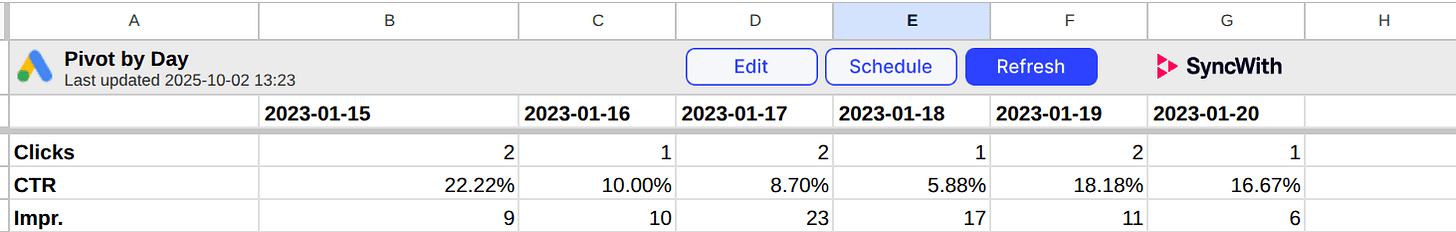SyncWith improvements for Google Sheets
Facebook ads attribution windows, pivoting to columns, google analytics and shopify improvements
Hi, its Alex here from SyncWith. We’re still working hard every day to ensure SyncWith is the simplest way for you to create marketing reports and pull data with tools you already know like Google Sheets and Looker Studio.
We’ve recently made some improvements to our Google Sheets addon that I wanted to share.
Pivoting a dimension to columns
SyncWith reports normally have one column per field in your report, and then any number of rows for your data.
You can use our new Pivot feature to choose one dimension to turn into columns. If you chose Day as your pivot dimension, you’d then get one column for each day in your date range, and your metrics would become columns.
We’ve heard from some users that they like this layout for reports when tracking key metrics over time especially.
We’d love to hear from you if this is useful to you, or if you hit issues, thanks.
Learn more about SyncWith for Google Sheets pivot feature.
Facebook Ads - attribution window
When running reports against Facebook Ads now SyncWith lets you optionally choose an attribution window, for example 1 day view, 7 day click. This affects way in which conversions or actions are counted.
If you don’t specify an attribution window then Facebook will use the attribution window(s) based on the level and assets you’re reporting against. For example, if you are reporting at the account level, SyncWith will report using the default attribution window you have configured for your account. If you are reporting at the campaign level, SyncWith will use the default attribution window for your campaign.
By specifying a specific attribution window you can ensure all conversions are being counted the same way, and you can use it to match specific attribution window(s) that your business has chosen to use.
Learn more about setting attribution windows for Facebook Ads in SyncWith.
Google Analytics
We’ve built a new version of our Google Analytics connector. You likely won’t notice any differences between the new one and the previous one. However, the new one is built on the same platform as our other modern connectors, which enables it to use our new features such as Pivot mentioned above.
Please let us know if you see any issues!
Shopify
Throughout 2025 we’ve been making extensive improvements to our support for reporting against Shopify.
SyncWith now warehouses your stores’ data for fast reporting. SyncWith now supports an extensive list of fields enabling you to compose all sorts of reports based on different combinations of fields.
If there is a report you’re looking to run against Shopify that you can’t do, please let us know!