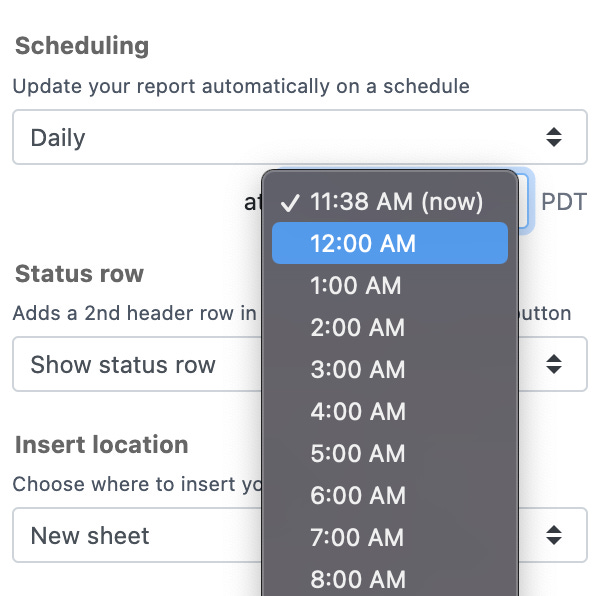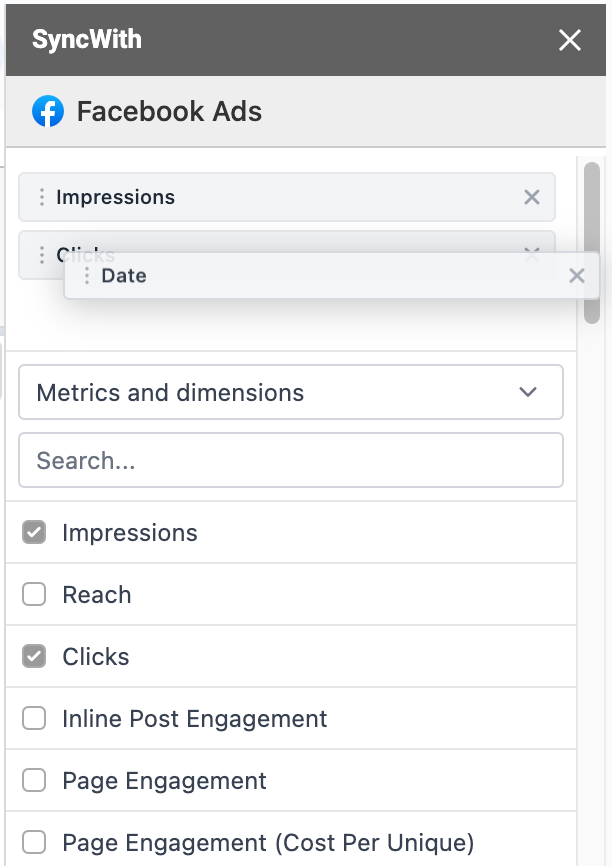Improvements: scheduling, column order, and more...
Recent SyncWith improvements for Facebook Ads and more
Hi, Alex here, I’m the CEO and a co-founder of SyncWith. I’m sending this out to SyncWith customers who are pulling data from Facebook Ads.
A few weeks ago I asked if you had feedback on areas we could improve! Thanks to those who shared their suggestions. We’ve since implemented a few of these, and lined more of them up to tackle in the coming weeks.
Invites
Feedback? Like always, if you have feedback or suggestions I’d love for you to email me, or book a call
Are you a writer? We’d love to pay or partner with you to publish new articles on syncwith.com about how you’re using SyncWith
Beta testing? We’re rebuilding our Facebook Ads connector from the ground up, to include more fields, fix issues, and make it more consistent with Facebook Ads Manager. Let me know if you’d like to be one of the first to try it out.
Scheduling improvements
While SyncWith has always enabled you to schedule reports to run Daily, Hourly or every 5 minutes, it didn’t let you control when during the day the report was run. We’ve now added the ability to let you choose on which hour of the day the report runs. I hope this is helpful to some of you! Please give it a try and let us know.
Column reordering
I heard from a few of you that not being able to order the fields (or columns) in your reports was a real pain. This is important just to be able to have the report the way you want it. It can also be important if you’re using sheets formulas like VLOOKUP, where its much easier to pull values from columns on one side or the other.
We’ve now improved almost all of our marketing connectors to support re-ordering of fields, so you can now select your fields (metrics & dimensions) and drag and drop them into the order you’d like.
This means the report in your spreadsheet will have the columns in the exact order you’ve specified.
Connector improvements
We’ve made a few small improvements to some existing connectors:
Google Analytics (v4)
Reports are no longer limited to 10,000 rows
Reports can now be sorted by any field (metric or dimensions) that you’ve chosen
Some ads related metrics like Ads Cost are now available
Fixed some cases where reports would fail to run
Instagram Post Insights
New fields available: Media URL, Thumbnail Media URL, Plays, Saves, and more.
Google Search Console
Ability to select which metrics are included in the report
New search types: Discovery, Google New
A new report option to include fresh data (when available)
Thanks again!
Alex & the SyncWith Team